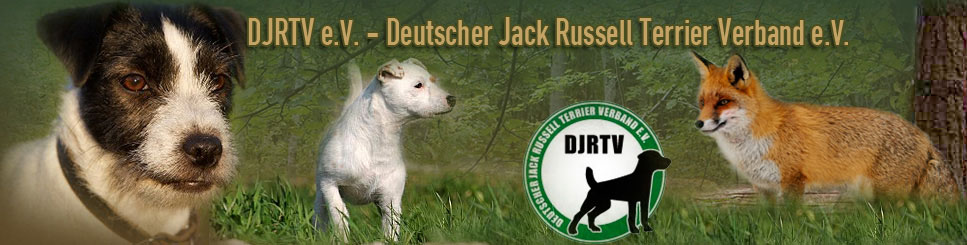- Upload the plugin files to the
/wp-content/plugins/plugin-namedirectory, or install the plugin through the WordPress plugins screen directly. - Activate the plugin through the ‚Plugins‘ screen in WordPress
- Use the Settings->Laika_Configuration to configure the plugin
- A new content type is Added, the pluggin works in this way:
- The identifier is the most important part, it must be unique for every pet
- The identifier of the mum and dad will be tied to them (by their identifier), if they exists,
- then the plugin will know, and draw the tree properly.
- To view the page displaying all pets:
- Create a new page and copy the page ID on settings (Laika Configuration), ID of the Archive
- When you link to this page you can add filters bya arguments for gender and tags (optional)
- For example mysite.com/yourpage/?gender=male will filter only males
- mysite.com/yourpage/?gender=female&tags=germanshepherd+champion will filter only females with the tags ‚germanshepherd‘ plus ‚champion‘
ID:
-
-
-
-
-
-
-
-
-
-
-
-
-
-